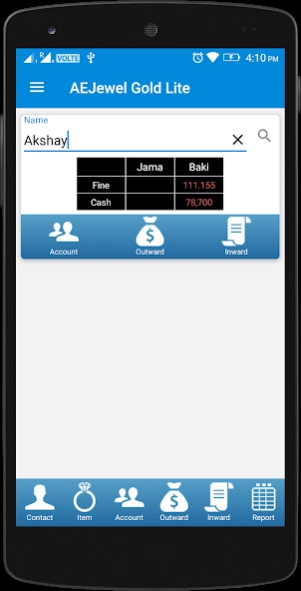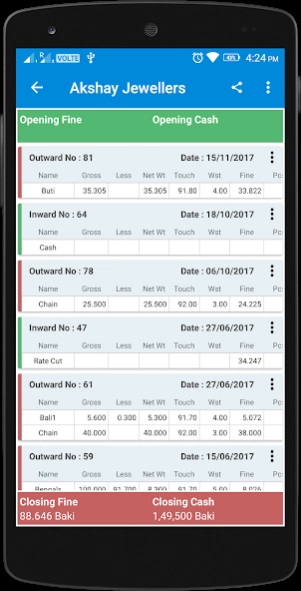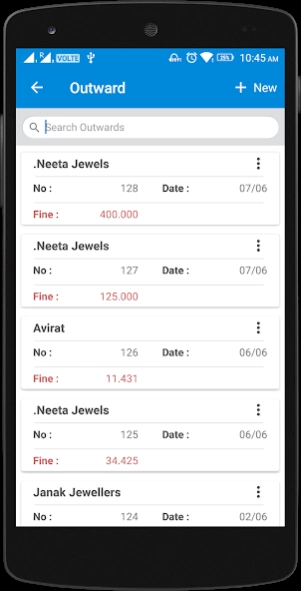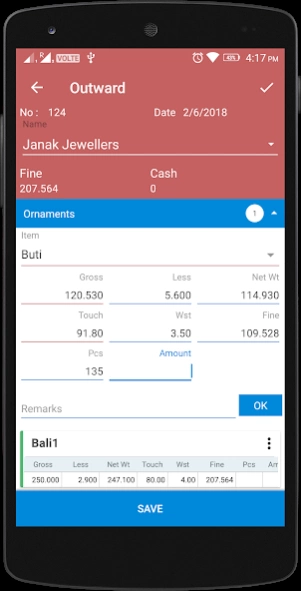AEGold lite 2.2.0
Free Version
Publisher Description
AEGold lite - Manage your jewellery business while you’re on the go with aeJewel Gold lite.
IT IS SIMPLE... IT IS EASY... IT IS SECURED
STARTS WITH JUST 999/- PER YEAR AFTER DEMO PERIOD
When it comes to managing jewellery business, aeJewel Gold lite is an indispensable tool.
With aeJewel Gold lite you can easily:
YOU'RE SAFE WITH US
AEJewel saves all your data in the cloud. We use the same data encryption as internet banking. So if your phone ever gets lost or stolen, all your information remains completely safe.
ABOUT US
AEd-it Software’s AEJewel is rapidly growing jewellery business management software in India. With more than 3,500 clients in India, AEJewel is setting new benchmark for jewellery accounting and ERP software for manufacturers, wholesalers and retailers of jewellery industry. Find out more about us on http://aeditsoft.com/home/productdetails/3 or follow us on Facebook @www.facebook.com/aeditsoft or call us on +91-9825536469
AEJewel Gold lite helps you get work done on the go. It's fast, secure and simple to use, so you can be productive at anytime from anywhere.
AEJewel Gold lite is FREE to try... and then JUST 999/-* PER YEAR AS MAINTENANCE FEES
About AEGold lite
AEGold lite is a free app for Android published in the Office Suites & Tools list of apps, part of Business.
The company that develops AEGold lite is AEd-it Software. The latest version released by its developer is 2.2.0. This app was rated by 4 users of our site and has an average rating of 2.5.
To install AEGold lite on your Android device, just click the green Continue To App button above to start the installation process. The app is listed on our website since 2023-08-04 and was downloaded 228 times. We have already checked if the download link is safe, however for your own protection we recommend that you scan the downloaded app with your antivirus. Your antivirus may detect the AEGold lite as malware as malware if the download link to aejewelfree.goldlite.aeditsoft is broken.
How to install AEGold lite on your Android device:
- Click on the Continue To App button on our website. This will redirect you to Google Play.
- Once the AEGold lite is shown in the Google Play listing of your Android device, you can start its download and installation. Tap on the Install button located below the search bar and to the right of the app icon.
- A pop-up window with the permissions required by AEGold lite will be shown. Click on Accept to continue the process.
- AEGold lite will be downloaded onto your device, displaying a progress. Once the download completes, the installation will start and you'll get a notification after the installation is finished.